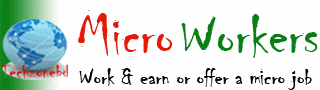Get a clear idea about ODESK on how to earn as a freelancer A to Z
How do I find someone to hire?
It's pretty easy. You start by posting a job — you fill out a well-rounded
description of the kind of work, and the kind of contractor, you're looking for.
You can post it publicly, or keep it private. If it's public, you'll quickly
have skilled contractors from around the world sending you applications.
Hiring works pretty much like the in-person process for in-house jobs: You read
cover letters and resumes, and here at oDesk you also have the contractors'
portfolios, test results, oDesk work histories and feedback ratings to consider
before you even contact anyone. You select candidates to interview, invite them
to set up a time with you, and conduct your interview via phone, IM, email,
webcam — however you're comfortable. Once you find the right contractor, hiring
is a simple click.
If you keep a job private, you can search our contractor database to find
candidates you'd like to talk to. You invite them to view your job post, and
then you can set up the interview process.
Some employers are initially worried about hiring someone without a face-to-face
interview, but the information and tools oDesk puts in your hands can actually
give you a better idea of what an oDesk applicant offers than you'd get sitting
across a table from someone while you scan their one-page resume.
What kind of work is done here?
Pretty much anything that can be done remotely — we're often surprised by the
ever-increasing variety of work performed on oDesk. You can hire talented web
and software developers, writers, graphic designer, customer service
representatives, marketers and much more. You can see the full list here. Drop a
relevant keyword into the contractor search bar and you might be surprised how
many people worldwide are offering the services you need.
How good are the contractors?
There are a lot of really good contractors here — we know because we hire them,
too. You have a far larger talent base here than you'll find within commuting
range of your office. oDesk's hundreds of thousands of professionals offer a
broad range of skills and capabilities. Finding the best contractors, and the
ones best-suited to the work you need done, is easy. oDesk gives employers tools
including free online testing, feedback scores, portfolios, job preferences and
more to evaluate contractors. These tools have helped thousands of employers and
contractors form long-lasting work relationships of a year and more.
Do I need to post a job to use oDesk?
To hire a contractor, you must first post a job. Jobs can be posted privately if
you do not wish to make your posting available to the entire oDesk network. You
can also sign up with oDesk to use some of the free tools without posting a job.
How do I write a good job post?
It's not too much different from writing an ad for an in-house job — except that
the job form and the examples oDesk provides with it make it easier to narrow
down just what you're looking for, in clear language that should attract the
kinds of contractors you need. Being specific about the work and communication
skills you need, your timeline and other details helps attract more contractors
who can work within your requirements. You might browse similar ads already
posted and decide which would attract you to apply and which you'd be inclined
to skip.
Should I post an hourly or fixed-price job?
It depends. oDesk recommends hourly jobs for most ongoing work efforts, but
fixed-price jobs can be appropriate for smaller, well-defined projects.
Hourly jobs are more flexible — you can add to a contractor's work, even retain
her for an entirely different task after the first job is complete, without
having to renegotiate or repost a job. You have full access to oDesk’s time
tracking and Work Diary functions, and the "hour paid is an hour that was
worked" guarantee behind it. We've found that the most talented and in-demand
contractors gravitate toward the hourly work, and that hourly jobs have led to
long-lasting, very successful relationships.
Fixed-price jobs may work best for shorter tasks with a very defined scope. They
can also be used as test tasks to give contractors as a trial run before hiring
them to longer, hourly work.
What is the difference between independent contractors and
agencies?
A key difference in the oDesk network is that all work is completed by
individuals rather than companies, but many of the individual contractors are
associated with larger agencies. Independent contractors work by themselves,
while agency contractors work as part of an agency. Click on the agency name in
the profile to see details about the agency.
Do I hire a contractor as a 1099 contractor or W-2
employee?
U.S.-based companies hiring workers can classify them as either 1099 or W-2.
While most U.S.-based contractors on oDesk are classified as 1099 workers - if
you are interested in hiring W-2 employees at no additional cost, you can do so
through oDesk Payroll. This service also allows you to use oDesk's
high-visibility billing and management tools with your existing workers.
What is the oDesk Guarantee?
oDesk is the first and only service to guarantee that an hour billed is an hour
worked and that an hour worked is an hour paid. Hourly work done using the oDesk
Team collaborative software lets us take a lot of the uncertainty out of remote
work. To learn more about the oDesk Guarantee, click here. And please read our
oDesk Manifesto to see how we define — and celebrate — the rights of online
employers and contractors.
How does oDesk make remote work work?
The problem with remote work is the remoteness. You can't sit in the same room
for the job interview. Managers can't walk around and check on a worker's
progress, and workers can't easily check in with their bosses or consult with
colleagues. Payment is usually more complex and slower than internal payroll,
and billing and record-keeping is a hassle. What oDesk does is eliminate all
that.
oDesk brings robust assurances to the hiring process—each contractor can create
a profile that's much more detailed than a resume, can upload portfolio pieces
and take any of our dozens of skill tests. Feedback and work history are very
clear, all giving you a better idea of a candidate's record and reputation than
most in-person recruiting processes.
We also bring transparency to the management/work process. The oDesk Team
application accurately logs hours and adds screen shots to the contractor’s Work
Diary, giving an employer as good an idea of a contractor's progress as
strolling around the office would. oDesk also offers have tools for chatting and
sharing code and other information, all geared to foster greater confidence and
collaboration.
The payment system is streamlined, swift and secure. After the timelog is
reviewed, you're billed one total amount for however many contractors worked for
you, in however many countries. We handle getting the money to those
contractors, who in a matter of days can withdraw it by their chosen payment
method.
How do I know the contractor worked all the hours billed?
An hour billed is an hour worked. You can review a contractors' Work Diaries at
any time. They start each session with a work memo that lets you know what part
of the job they're tackling, and you get desktop screen shots six times an hour,
along with a graph charting their activity level. Learn more about the Work
Diary here.
All of this information is also aggregated in the weekly financial reports,
which you can review before signing off. For more in-depth information, you'd
have to be a mind-reader.
Can I limit a contractor's hours?
Certainly. You can set a weekly limit on the number of hours that any contractor
works for you. You can also modify this limit at any time if you and your
contractor change the workload or expectations. Hours worked over the limit will
not be billed to you.
How can I manage a team spread across a continent, or
separated by oceans?
The Work Diary lets you keep up with their activity and see how team members are
progressing. You can use your own email and chat systems, but oDesk also builds
chat functionality into the oDesk Team application, along with tools for
assigning and tracking tasks and and exchanging links, desktop images and other
information. Basically, you can have at your fingertips as much information as
you could get doing a cubicle-by-cubicle check-in around your office.
How do I know I'm getting quality work?
Quality is in the eye of the beholder, but oDesk gives you unprecedented ability
to behold it. oDesk makes it possible to hire candidates with proven track
records and to manage as closely and collaboratively as you like. Remote work
offers many advantages over in-house hiring, such as a global talent pool, quick
scalability, less overhead and greater rate flexibility. With oDesk, you get
that without sacrificing the transparency and ability to manage that you'd have
with everyone under one roof.
Can I use the oDesk tools with non-oDesk users?
Yes. You can register for an account without posting a job, then utilize the
tools yourself, and even add some of your colleagues to your new oDesk account.
You can have in-house staff logged into your oDesk team room to improve
collaboration between them and your remote team. Just keep us in mind when you
need additional resources—you can always post a job!
How much does it cost to join oDesk?
Nothing. Neither the contractor nor the employer pays anything to sign up with
oDesk. There are no fees for posting jobs, creating profiles, applying to jobs,
conducting interviews, nothing. oDesk makes money only when you pay for work
done by your contractors.
How does oDesk make money?
What you see is what you pay.
Contractors get 90% of the advertised rates and oDesk takes the remaining 10%.
This is true for all payments, whether they are hourly rates, fixed price jobs
or bonuses.
How do I pay oDesk and my contractors?
You make the full payment to oDesk, and oDesk pays your contractors. The most
common payment method is by credit card. Under some conditions, employers may
pay by check; see the Payment Methods page for information.
When you pay for work, no costs are added to the rate you hired at; the
contractor receives 90% of the payment and oDesk keeps 10%. This keeps the
process simple, and the employer's paperwork to an absolute minimum — there's no
difference for the employer between paying one contractor in Miami or three in
Mumbai, Manila and Munich. It's also how we can make the oDesk Guarantee, and to
stand firmly behind our dispute resolution policy.
Also note that you can set a limit on the number of hours your contractors work,
to help keep jobs within budget.
Do I have to pay upfront?
No. Hourly jobs are paid weekly, after you've had three days to review your
contractors' timelogs. Fixed-price jobs are paid as you and your contractor
negotiate it—generally once the job is complete, though you may negotiate
upfront or milestone payments along the way. oDesk does not ask you to put money
into escrow, nor to make payments before the hours are worked or the related
work is done.
What if there is a dispute?
Disputes are rare, thanks to the oDesk Work Diary feature, but we take
resolution of any conflicts very seriously, and we live up to our guarantee that
an hour worked is an hour paid, and an hour billed is an hour that was worked.
When there is a disagreement between employers and contractors over the number
of hours worked, we first encourage them to work out the problem. If that fails,
oDesk will step in to moderate. We do not evaluate the quality of work, but will
focus on a careful review of all time logged to ensure the contractor was
working on the job and following all policies and best practices. Fixed-price
jobs are paid solely at the employer's discretion, and there is no dispute
resolution process in such cases — the employer has the ultimate control.
Can employers pay US-based W-2 employees through oDesk?
Yes. While most U.S.-based contractors on oDesk are classified as 1099 workers,
W-2 employees can also be hired through oDesk Payroll.
What's the pay rate for a contractor like me?
Pay rates vary, of course, based on the type of work, your skill level, work
history and reputation. Check out what other contractors with similar skills are
charging, and price yourself accordingly. New contractors often find it
effective to price themselves a little below the average market rate at first,
until they've landed the first few jobs that will give them the work history and
feedback that can make it easier to find jobs at a higher pay rate.
How much money can I make? Can I get full-time work?
You set your rate, and you determine how many hours you're available to work. As
you build your reputation through feedback scores and work history, you should
find it easier to increase your rate and find more work, whether it be full-time
with one employer or through a few. There is a lot of opportunity on oDesk, and
how far you take it is up to you.
What kinds of employers are here?
Most oDesk employers are managers at small to medium-sized companies that are
looking for contractors for everything from small fixed-price projects to
long-term relationships of a year or more. They're looking for web developers,
writers, graphic designers, call-center staff, data entry professionals,
marketing experts, business consultants and more.
How do I get a job?
Start with the basics: First, post a profile and fill in your past work history
and skills. Take a few online skill tests to verify your skills, and upload any
relevant examples to your portfolio. Do your best to make sure that when an
employer sees your application, he will be impressed. Then start applying for
jobs! Try out small jobs first to accrue feedback and then go after the bigger
fish. oDesk's forum, blog and newsletters often have more tips for landing your
first jobs.
Should I apply for hourly or fixed price jobs?
Whichever you prefer. Most long-term work is done on an hourly basis, but
fixed-price engagements may be a great way to get started with your first oDesk
jobs and build the feedback that can help lead to longer-term opportunities.
Note that only hourly work done online with oDesk Team benefits from the oDesk
guarantee that an hour worked is an hour that will be paid.
How long does it take to get a job?
The first job is always the hardest; it can take some time and persistence to
build an impressive profile and acquire your first job. Take free online skill
tests to increase your job application quota and write detailed custom cover
letters, and you should be able to get a job within a few weeks.
How can I improve my profile?
Take as many free skill tests as possible, upload work samples to your
portfolio, include a portrait, and spend time editing and refining the text in
your profile. Check the forums for more advice.
How do I know which employers are good?
Check out the feedback other contractors have left for the employers and take a
look at the number of paid jobs they've completed on oDesk. And during the
interview process, pay attention to your instincts, just as you would on an
interview for an in-house job: Do you get a good "vibe" from this employer? Does
the work challenge you, and will you bring your best to it? Are you comfortable
with the pay, the deadlines and any requirements regarding hours, communication
and deliverables? While you're selling the employer on you, don't forget to make
sure you're sold on them.
Can my agency provide services on oDesk?
Of course. You can sign up on oDesk as the staffing manager of your agency. Then
add individuals from your agency to your roster and apply to jobs. All rates and
payments will be in your control as the staffing manager.
What is the oDesk Guarantee?
ODesk is the first and only service to guarantee that an hour billed is an hour
worked and that an hour worked is an hour paid. Hourly work done using the oDesk
Team collaborative software lets us take a lot of the uncertainty out of remote
work. To learn more about the oDesk Guarantee, click here. And please read the
oDesk Manifesto to see how we define the rights of online employers and
contractors.
How does oDesk make remote work work?
The problem with remote work is the remoteness. You can't sit in the same room
for the job interview. Managers can't walk around and check on a worker's
progress, and workers can't easily check in with their bosses or consult with
colleagues. Payment is usually more complex and slower than internal payroll,
and billing and record-keeping is a hassle. All oDesk does is eliminate all
that.
ODesk also brings robust assurances to the hiring process — each contractor can
create a profile that's much more detailed than a resume, can upload portfolio
pieces and take any of our dozens of skill tests. Feedback and work history are
very clear, all giving your future employer a better idea of a your record and
reputation than most in-person recruiting processes.
ODesk also brings transparency to the management/work process. The oDesk Team
application accurately logs hours, and adds screen shots to the contractor’s
Work Diary, giving an employer as good an idea of a contractor's progress as
strolling around the office would. There are tools for chatting and sharing code
and other information, all geared to foster greater confidence and
collaboration.
The payment system is streamlined, swift and secure. After the timelog is
reviewed and payments processed, you're paid one total amount for however many
employers you worked for, in however many countries. We handle charging all
those employers, and in a matter of days you can withdraw it by your chosen
withdrawal method.
Do I have to use oDesk software to work?
Nope. Your actual work will be done with whatever tools you and your employer
agree on, and you'll handle communication methods the same way. The oDesk Team
application logs time and enables collaboration, and you'll need that for hourly
work to qualify for the "hour worked is an hour paid" guarantee. You'll also
find a number of tools that, if you and your employer want to use them, will
make collaborating across long distances a breeze.
Do I have to do all my work on a “timeclock”?
We don't make anyone "clock in" to work through oDesk. Many of our jobs are
fixed-price, in which hours need not be logged—but more than 90% of the work
done here is hourly, using our Team application, because it enables our "hour
worked is an hour paid" To learn more about the oDesk Guarantee, click
guarantee, and it fosters closer, more successful collaborations and leads to
long-term relationships between employers and contractors.
When you log your hours using oDesk Team, you're giving your employer more
confidence, and giving yourself our guarantee of prompt, full payment for your
work.
Does oDesk spy on me?
No. The oDesk Team application takes snapshots of your desktop six times an
hour, and tells you when it's doing so. You can see those snapshots in your Work
Diary and even delete the shot for a given block of time. Your activity level is
logged in terms of frequency of keyboard and mouse clicks, but there is no
keystroke logging or any other kind of data gathering. We think oDesk Team is
less intrusive than the physical and electronic environments within most major
corporate employers, and what data is gathered serves as much to protect the
contractor as to inform and assure the employer.
How do I communicate with my employer and deliver the
finished work?
However you (and the employer) like. We create an environment that makes hiring,
managing and payment easy. How you and the employer want to actually get the
work done and delivered is up to you, just like in any remote-work relationship.
Can I find full-time work on oDesk?
Yes. Some contractors find a single employer who provides a full-time workload,
and many fill out their desired work week with a small number of long-term
employers. oDesk encourages ongoing work relationships, and you can take your
ability to build a solid work history and high feedback score as far as you can.
How many jobs can I apply to?
Applying for jobs is always free. oDesk does limit the number of jobs a new
contractor can apply for; a new contractor who has no feedback and has passed no
skills tests can apply for two to five jobs at a time. A contractor who has
taken four or more tests, or has earned feedback of 4.0 or higher, can apply to
the maximum number of jobs, 20 at one time. There's no cost to increase your
quota or to apply to any number of jobs.
Are there membership fees for contractors?
No (and none for employers, either). Everything is free — joining, filling out
your profile and portfolio, taking skills tests, applying and interviewing for
jobs, using the oDesk Team application, and working (for which you get paid.)
How does oDesk make money?
For hourly jobs, you set your rate and oDesk adds a small surcharge equal to 10%
of what the employer pays. So you always get paid what you asked for. For hourly
jobs, this means the fee is 10% of the employer's bill rate, or about an 11.11%
markup above your pay rate. For bonuses or fixed-price jobs, the fee is 10% of
the amount the employer has opted to pay.
How can oDesk guarantee payment to contractors?
oDesk gives employers a series of tools to manage the work being done by
contractors. If the time is being logged correctly and the contractor is doing
relevant work, filling out accurate work memos, and staying in touch with the
employer, we assume the work logged is valid and bill the employer.
What if there is a dispute?
Disputes are rare, thanks to the Work Diary feature, but we take resolution of
any conflicts very seriously, and we live up to our guarantee that an hour
worked is an hour paid, and an hour billed is an hour that was worked.
When there is a disagreement between employers and contractors over the number
of hours worked, we first encourage them to work out the problem. If that fails,
oDesk will step in to moderate. We do not evaluate the quality of work, but will
focus on a careful review of all time logged to ensure the contractor was
working on the job and following all policies and best practices. Fixed-price
jobs are paid solely at the employer's discretion, and there is no dispute
resolution process in such cases — the employer has the ultimate control.
How do I get paid?
We've made it easy for you to get paid, no matter where you are. For U.S.-based
contractors, we can deposit your earnings directly into your bank account. For
U.S. and international contractors, we offer MoneyBookers, wire transfers — and
the favorite of many contractors — the Payoneer debit MasterCard, which works
everywhere a regular MasterCard would work. You'll find full details of our
payment methods here.
What about taxes?
Contractors in the U.S. will fill out a W-9 form and oDesk will provide the 1099
form for the IRS at the end of the year. oDesk does not withhold taxes, and, as
with any income for contractors, you are responsible for making quarterly tax
payments as may be necessary. International contractors are responsible for
reporting their earnings to the appropriate tax agencies.
Can I get healthcare and retirement benefits through oDesk?
Yes. If you're a U.S.-based contractor looking to get benefits while working
through oDesk, you can do so by enrolling in one of the programs without
decreasing your pay. You may also qualify not only for affordable healthcare
plans, but also for 401(k) and other benefits exclusively available to W-2
employees. See details here.
How does oDesk protect intellectual property?
Every registered contractor in the oDesk network has a signed Non-Disclosure
Agreement (NDA) with oDesk. That contractual protection is passed to the
employer on any active oDesk contract as long as work and payment are performed
through oDesk. See the NDA. Additionally, you may request any contractor to sign
your own NDA.
Do you have a referral program?
Yes—you can earn money when someone you refer to oDesk becomes an active user.
What is the oDesk Manifesto for online work?
oDesk believes that the best approach to online work is the one that creates
success for both employers and contractors. As the first and only service to
guarantee that an hour billed is an hour worked and that an hour worked is an
hour paid, oDesk has long held these Manifesto principles dear.
Please consider the Manifesto a declaration: Don't settle for less than you
deserve.
Does oDesk have an iPhone App?
Yes!
Download your free oDesk App.
The oDesk iPhone App gives you literal visibility of your online team no matter
where you are:
• See all contractors in your team room grouped by current work status — Working
Now, Worked in the Last 24 Hours, Other
• View each team member's latest work memo, local time, 24-hour work sparkline,
and latest snapshot
• Check complete Work Diaries including memos, full-size snapshots, activity
indicator, billing status, timestamp, and active window for any date
The App is designed for both employers and contractors.
Payment Methods
About Credit Card Authorization
* oDesk will charge 2 small amounts to your card, totaling less than $10.00.
* Before you make a hire, you will be prompted to verify these two amounts.
* Please note that the 2 charges can take up to 4 days to appear on your
statement.
* The charges will be automatically refunded after 14 days.
* Learn more about credit card verification.
* Withdrawals
Method Fees Account Status Actions
Payoneer Debit Card
$2 per withdrawal.Additional activation and maintenance fees charged by Payoneer.
Card activation – U.S. $9.95 Per card One time - when card is first loaded
Monthly card account maintenance $3.00
ATM Withdrawal - outside U.S. $2.15 *
Moneybookers : $1 per withdrawal.Additional currency exchange and commercial
fees charged by Moneybookers.
PayPal : $1 per withdrawal.Additional currency exchange and commercial fees
charged by PayPal.
Direct Deposit/ACH : Free payments to US banks.
Wire Transfer : $30 per withdrawal to Bangladesh.