Many of us have searched in online that
how to make password protected
Flash Drive/CD and found lot numbers of site which has described long and
critical steps to
make password protected flash drive/CD. In this post I
will show you in easy and effective step on
how to make password protected
flash drive/CD?
To make password protected flash drive/CD first
Download
this Software. Don't
worry it is absolutely free.
First install the downloaded soft and open the program. A screen will appear
look like below this :
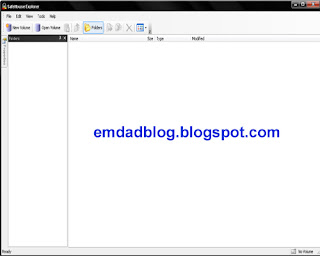 |
| How to make password protected Flash Drive/CD |
Now Click on "New Volume" a window will appear.
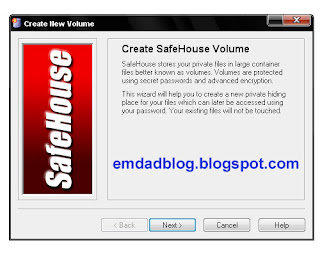 |
| How to make password protected Flash Drive/CD |
Click "Next" and from here choose the destination path to save and give your
own desired name if you wish.
Click "Next" a window will appear. From here choose the volume size and other
option as you like.
|
 |
| How to make password protected Flash Drive/CD |
Click "Next", in this step provide your own password. This password helps you
to make password protected flash drive/CD.
Click "Next" and click on Create Volume. Your new volume will create.
Now from here Click on "Open Volume" and locate the previously created volume.
See the below picture
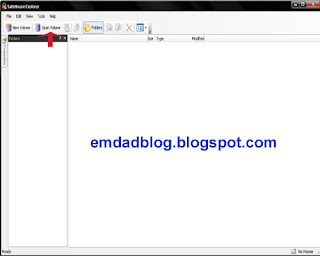 |
| How to make password protected Flash Drive/CD |
A window will appear and ask you to provide the "PASSWORD". Now give your
password and Click on "Open"
 |
| How to make password protected Flash Drive/CD |
Now what to do with this opened window?
Actually it works like a HDD Partition in your computer. You can copy and
paste anything as you like in this New Volume and Close it. Whenever you open
the volume every time you have to provide your password. That's means your data
is protected with PASSWORD.
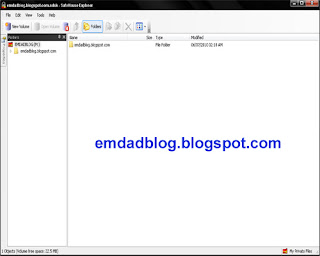 |
| How to make password protected Flash Drive/CD |
To make password protected flash drive/cd open the installed program
and go to Tools >> Copy file to memory stick options.
Now from here choose "Copy program file" and locate the drive where you want
to save. Click Start to proceed. See the picture
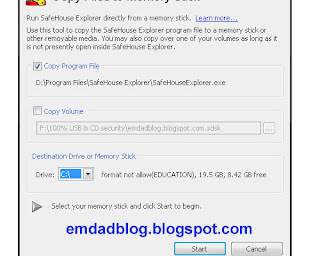 |
| How to make password protected Flash Drive/CD |
Your mission on How to make password protected Flash Drive/CD is complete
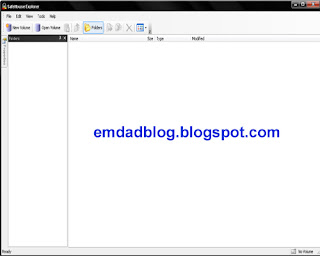

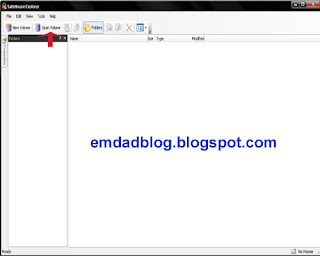

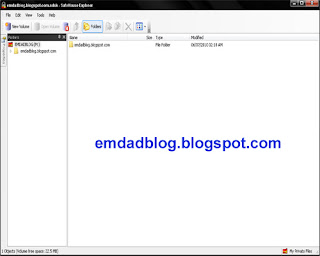
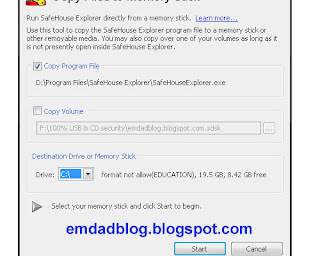
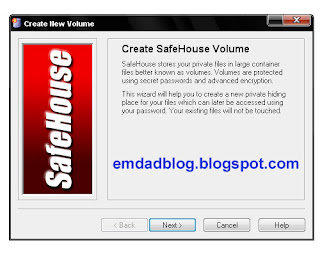
nice Blog
ReplyDeletehttp://mytechnotice.blogspot.com/