Boot from
USB is more faster than boot from CD Drive. You can easily install
Windows XP from a
Pen drive by making your
Pen Drive Bootable. Here is the
process to make
Bootable Pen Drive.
To make bootable windows xp pendrive please visit www.emdadblog.com From now I am available to this site and you will get all the replay and update blog post at this site. This blog site emdadblog.blogspot.com will no longer be updated.
Thanks
Emdad
First Download this
USBMultiboot10.zip
You must do
- Unzip the file after downloading
- A folder will be created as "USB-Multiboot_10"
- Now insert your minimum 1 GB pen drive into USB port
Note : Make sure that you have Backup your data from Pen drive. Because your
Pen Drive will be formatted during making bootable pen drive process.
Now follow this steps :
- Open USB_Multiboot_10.cmd from USB_multiboot_10 folder
- Press any key to Continue... A message will be appear. Press ENTER
- From Enter your choice : type P and press ENTER
- Now Pen derive format option will come and format your pen drive. See
below pictures...
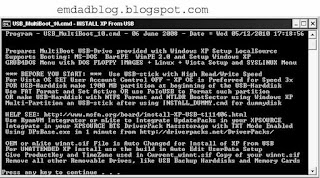 |
| Bootable Windows Xp Pendrive |
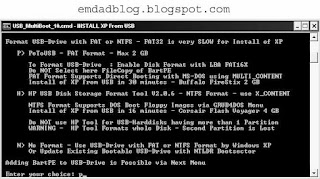 |
| Bootable Windows Xp Pendrive |
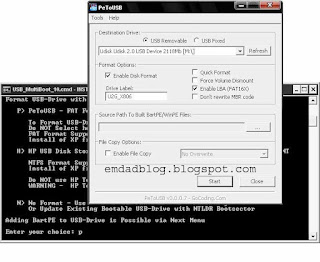 |
| Bootable Windows Xp Pendrive |
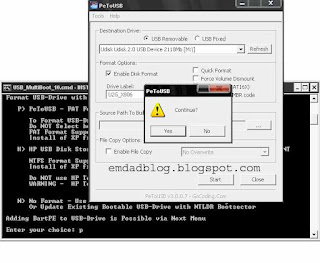 |
| Bootable Windows Xp Pendrive |
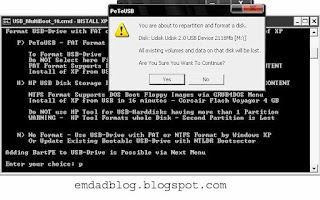 |
| Bootable Windows Xp Pendrive |
 |
| Bootable Windows Xp Pendrive |
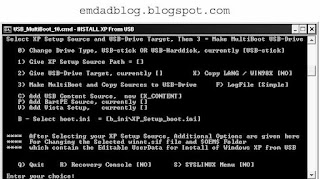 |
| Bootable Windows Xp Pendrive |
- Now insert your XP CD in your CD Rom
- Type 1 and press ENTER in Enter your choice
- Locate the XP CD installation Disk
- Choose YES when unattended install option appear
Now insert the below information on by one and press OK
- Owner Name = emdadblog (Your Name)
- Organization Name = Emdadblog(Your Name)
- Product Key = XXXXX-XXXXX-XXXXX-XXXXX-XXXXX(your Xp serial Key)
- Computer Name = Emdadblog(your computer name)
- Administrator Password = XXXX(Your password)
- Time Zone = Your time zone
- Workgroup Name = Emdadblog(Your name)
- User Name = Emdadblog(Your name)
Now press OK
- Type 2 and press ENTER in choice 2
- Now locate your pen drive location
- Type 3 and press enter
- Now the process will continue to make bootable XP Pen drive
Note : During the installation process never disconnect the
pen drive from
USB port until the first time windows desktop appear.
In many computer during the installation process after restarting first time
a error hall.dll will come. In this situation to boot from
pen drive
choose "2.and 3. Continue with GUI mode setup Widnows XP + Start XP from HD 1"
from boot menu option and press ENTER
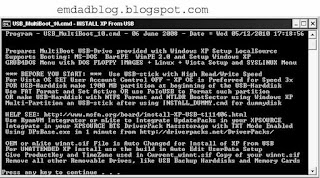
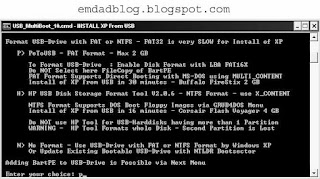
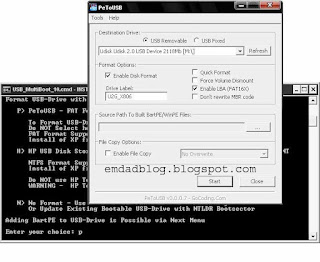
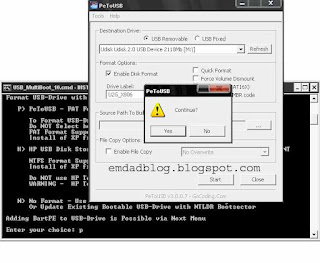
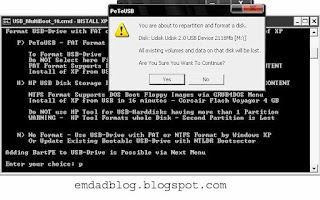

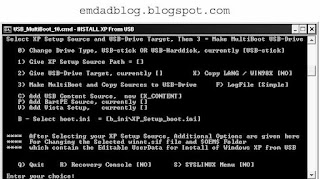
Dear,
ReplyDeleteI need the USB_Multinoot__10.zip.
Send it to kickonass@aol.com
thanks
https://docs.google.com/uc?export=download&confirm=no_antivirus&id=0B237DmjMLH9HWGRnbFhKdjFGM2c
Deletehack gmail account any time
This comment has been removed by the author.
ReplyDelete@ M R SOHEL
ReplyDeleteFile sent to you.
Please check out your mail inbox.
Thanks
I am shoyeb from Dhaka. Please send me USB_Multinoot__10.zip file
ReplyDeleteThanks
Shoyeb
shoyeb2005@yahoo.com
@ shoyeb
ReplyDeleteFile sent to you. Please check out your mail inbox.
Thanks
i have downloded multiboot but usb multiboot file not working
ReplyDeleteI can't change my pendrive path..
ReplyDeleteThanks for this helpful contents. Please send me USBMultiboot_10.zip.
ReplyDeleteOm
https://docs.google.com/uc?export=download&confirm=no_antivirus&id=0B237DmjMLH9HWGRnbFhKdjFGM2c
Deletehack gmail account any time
Thanks For The Comment... It Works...........
ReplyDeletehi sir this is Aamir...
ReplyDeletethanks sir 4 knowledge...
thanks Sir for this knowledge
ReplyDeleteVijay Walia
ReplyDeleteThanks
boss dk ye iso file par bhi kam karta hai kya???
ReplyDeleteTKS.......
ReplyDeleteThanks.....
ReplyDeletebuddy..
Dear,
ReplyDeleteI need the USB_Multinoot__10.zip.
Send it to jasuja.ankit@gmail.com
Dear
ReplyDeleteI need the USB Multinoot 10.zip
and install solution
Send it to gautamkumar361@gmail.com
Thanks
Dear
ReplyDeleteI need the Bootable USB flesh drive software.
and how to use this software.
Please send me
gautamkumar361@gmail.com
Thanks
i have usb multiboot software
DeleteDear
ReplyDeleteHow to install window xp by Pan drive.
Please
help me
send it gautamkumar361@gmail.com
Thanks
https://docs.google.com/uc?export=download&confirm=no_antivirus&id=0B237DmjMLH9HWGRnbFhKdjFGM2c
Deletehack gmail account any time
the setup shows error and some kind of file is missing in that....now what to do???
ReplyDeleteUSB_MULTIBOOT_10.CMD DOESNOT RECOGNISE PEN DRIVE
ReplyDeleteDEAR SIR
ReplyDeleteMANY MANY THANKS.
Hi,
ReplyDeleteplease send the bootable pen drive zip file to jaywant.deshmukh@logix.in
Thanks in anticipation.
Its working till setup try to copy windows files dan an error shows up... cannot found CD having windows xp setup.. what to do sir?
ReplyDeletemy name is manoj from hyderabad
ReplyDeletethese options
""Owner Name = emdadblog (Your Name)
Organization Name = Emdadblog(Your Name)
Product Key = XXXXX-XXXXX-XXXXX-XXXXX-XXXXX(your Xp serial Key)
Computer Name = Emdadblog(your computer name)
Administrator Password = XXXX(Your password)
Time Zone = Your time zone
Workgroup Name = Emdadblog(Your name)
User Name = Emdadblog(Your name)""
not found while making a bootable pendrive
it asked me only
owner name and organisation name
Plz send me "USB-Multiboot_10"
ReplyDeletesumit7@rediffmail.com
hi....
ReplyDeletemy pc is started by pressing alt+ctrl+del,n typing windows explore,but by mistake task manager is desable so it won't work is there any way to enable it?reply......
send me "usb-multiboot_10
ReplyDeleteon this mail
mailmemohendra@rediffmail.com
http://www.mediafire.com/?yykyijm50iy
ReplyDeleteit's not work for me.,
ReplyDeleteIN THE LAST THERE ARE 3 OPTIONS COMING AFTER PREPARING THE BOOTABLE PEN DRIVE 1 YES 2 NO AND 3 CANCEL WHAT I HAVE TO DO IN 1 WIN XP + EXTRA SOURCE, 2. WITHOUT EXTRA SOURCE AND 3 STOP AND END PROGRAMME
ReplyDeletePLEASE SUGGEST ME
MORE I HAVE TO REMOVE WIN 7 FROM MY NEWLY INSTALLED SYSTEM AND THERE IS NO CD ROM TO INSTALL XP AS SUCH I PREFER FOR USB BOOTABLE
LET ME GO BIOS I COULD NOT FINDING BOOTING OPTION PLEASE SUGGEST ME
Dear Sir
ReplyDeleteThis shows ***** H: has NOT FAT FAT32 or NTFS Format and is NOT Valid *****
Here H: is my USB Drive
Plz help me
if possible plz send me solution on my mail bhuwan1824@gmail.com
Thanks 4Above Knowledge
@Bhuwan
ReplyDeleteHello bhuwan,
Sorry for late.
This blog site will not be updated any more. I just recently
move to my new web address www.emdadblog.com . To help you for making
a bootbale windows xp pen drive I give a post to this new web site just now.
You can solve your problem from below link
http://www.emdadblog.com/make-an-un-attended-bootable-pen-drive-flash-drive-windows-xp-installation.html
I hope you will be with me to this new site and will get more usefull info from this site
Thanks for your comment
@VAZEER
ReplyDeleteHello Vazeer,
Please check the below link to solve your problem
http://www.emdadblog.com/make-an-un-attended-bootable-pen-drive-flash-drive-windows-xp-installation.html
@Anonymous
ReplyDeleteplease check this belo link to solve your problem
http://www.emdadblog.com/make-an-un-attended-bootable-pen-drive-flash-drive-windows-xp-installation.html
And sorry for late. I am no longer available to this blogsite .
@Anonymous
ReplyDeletePlease visit this page to solve your problem
http://www.emdadblog.com/make-an-un-attended-bootable-pen-drive-flash-drive-windows-xp-installation.html
thanks for this great information sir but sir i have a little problem. none of my pendrive is detected by ptousb application what should i do plz help me..............
ReplyDeletehey ya it works 100%
ReplyDeleteonly if error hall.dll occurs,we have to select - 2.and 3. Continue with GUI mode setup Widnows XP + Start XP from HD
it works ...........
i tried usb multiboot 10 but a "error file makebt\tee.bat is missing" is coming what should i do now??
ReplyDeleteRitesh
thanks brooo.......
ReplyDeletesadsad
ReplyDeleteDear,
ReplyDeleteI need the USB_Multinoot__10.zip.
Send it to justak0143@gmail.com
thanks
Hello Sir,
ReplyDeleteIt is working properly in assembled system but not in dell branded system. it showing blue screen.
so pls suggest what is the resolution for this
Dear,
ReplyDeleteI need the USB_Multinoot__10.zip.
Send it to rohitpradhan@hotmail.com
thanks
Thx...Man...it works....
ReplyDeleteYou can try this one..
ReplyDeletehttp://coolbizz.com/set-pen-drive-bootable-for-linux-via-commands
Hi,
ReplyDeleteplease send the bootable pen drive zip file to verma.vikram12@gmail.com
fgafgsg
ReplyDeletehi, i'm terry.i appreciate what ever you have educated me on.i think i like your idea so can you kindly send me the USB_MULTIBOOT10.ZIP? For me to try it out.thank you.terrickrazak@yahoo.com
ReplyDeletehello
ReplyDeleteI need USB_Multinoot__10.zip
Plz send me
my id mail id is singh.ishwar87@gmail.com
i want to change my os to linux fedora what should i do??
ReplyDeletei have downloaded it and also the "usb_...". Next?
hello
ReplyDeleteI need USB_Multinoot__10.zip
Plz send me
my id mail id is shubhamg680@gmail.com
Hi,
ReplyDeletehow to make boo-table pen-drive and how to instal XP OS in system if my CD ROM is not working ?
Please request you to reply soon. Awaiting !!!
Thanks
Kaushal
hello
ReplyDeleteI need USB_Multinoot__10.zip
Plz send me
my id mail id is hhiteshpatel6464@gmail.com
It can not find my (Hp v220w 16GB) pen drive. what i do??
ReplyDeleteplzz help.
my email id: sachinsagar07@gmail.com
I am Supratim from WB. Please send me USB_Multinoot__10.zip file.
ReplyDeleteat my supratimguria@gmail.com
Guys there is a Link where u can make an Bootable USB for xp.. Plz follow and enjoy!
ReplyDeletehttps://docs.google.com/open?id=0B237DmjMLH9HRi1Udng0OXRfeU0
hi great app! it works
DeleteHelloo frnds this is the link to make bootable USB for windows 7!
ReplyDeletehttps://docs.google.com/open?id=0B237DmjMLH9HSlE0eXBxZHdaMFE
hello
ReplyDeleteI need USB_Multinoot__10.zip
Plz send me
my email id hamidalikhan2007@yahoo.com
wrking fine. thanks for this bloge
ReplyDeletehi
ReplyDeletethis is imran i tried to make bootable my 8 gb pen drive but
but after p command pen drive not showing wat i do plz send me information in my id imranraja1982@gmail.com
one more que. if i success to make my pen drive bootable suppose blue screen comes then wat i do plz send me this information fast run fast as possible
tnx
plz help me about hall.dll error
ReplyDeletethank you boss.... very good n important info..
ReplyDeletethanks again
digambar adhure
Hi, Please send me the zip file for booting the XP from my flash drive at -- guptas.abhishek@gmail.com
ReplyDeleteThanks in advance
Hi, Please send me the zip file for booting the XP from my flash drive at -- sanjoydas2003@gmail.com
ReplyDeleteThanks in advance
Dear Sir,
ReplyDeletePlease send me USB_Multinoot__10.zip file.
siraj2002_in@yahoo.co.in
dear sir ,kindly send me USB_multitudinous_10.zip
ReplyDeletedilip.patil777@gmail.com
Very useful information.. Its Working!
ReplyDeleteTHANKS A LOT!
Dear,
ReplyDeleteI need the USB_Multinoot__10.zip.
Send it to tanknaresh7@gmail.com
thanks
DEAR
ReplyDeleteI NEED THE USB-MULTINOOT-10.ZIP
SEND IT TO DATTUSLA76@GMAIL.COM
THANKS
For making a multiboot USB flash drive visit this link http://making-a-bootable-usb.blogspot.com/2012/01/make-usb-bootable-windows-7.html
Deletehi rubel,
Deletei want to make windows xp...can u pls help me to make dat???
Thanks for your post. this post is very helpful for me. For making a multiboot USB flash drive visit this link http://making-a-bootable-usb.blogspot.com/2012/01/make-usb-bootable-windows-7.html
ReplyDeletehi sir,
ReplyDeletePlease send me USB_Multinoot__10.zip file.
send it to holyvasanth@gmail.com
Great!! Its work for us. Thanks for posting.
ReplyDeletePlease send me USB_Multiboot__10.zip file.
ReplyDeletesend it to gupta.shobhit1992@gmail.com
Small bits of content which are explained in details, helps me understand about it, Thanks.
ReplyDeleteIT Support Los Angeles
http://www.hitsgrow.com/ref.php?id=61914
Deletethanks for this great information
ReplyDeletehttp://www.hitsgrow.com/ref.php?id=61914
DeletePlease send me USB_Multiboot__10.zip file.
ReplyDeletemy email id is er.sanjaybhati@gmail.com
http://www.hitsgrow.com/ref.php?id=61914
DeletePlease send me USB_Multiboot__10.zip file.
ReplyDeletemy email id is pulkitkumar2309@gmail.com
http://www.hitsgrow.com/ref.php?id=61914
Deletehttps://docs.google.com/uc?export=download&confirm=no_antivirus&id=0B237DmjMLH9HWGRnbFhKdjFGM2c
ReplyDeletehack gmail account any time
http://www.hitsgrow.com/ref.php?id=61914
DeleteGREAT ARTICLE..!!
ReplyDeleteTHANK YOU FOR SHARING THIS..!!
FRM
FAQ LANKA
http://www.hitsgrow.com/ref.php?id=61914
Deletehttp://www.hitsgrow.com/ref.php?id=61914
ReplyDeletehttp://www.hitsgrow.com/ref.php?id=61914
ReplyDeleteThanks very much for sharing this article....
ReplyDeleteThanks Friend......
ReplyDeleteplzz send me D file!!!saifarmaan1969@yahoo.com
ReplyDeleteTY
The giVen link is nt wrking!!!
ReplyDeleteSir its showing some error when the command window opens (***** ERROR - File makebt\TEE.BAT is missing *****)
ReplyDeleteThere are many other softwares available for making bootable Windows XP pendrive. All of their download sources are available on web.
ReplyDeleteNice post............helpful....thanks
ReplyDeletesir.
ReplyDeletemy laptop's dvd writer does not work properly and i want to install window in my laptop. so tell me alternate how to install window in my laptop.
please tell me about the solution no my mail id
hemantyadav491@gmail.com or hemantyadav007@ymail.com .
i am thankfull for this
please send the USBMultiboot10.zip file to my mail id i.e pradeepkharb131@gmail.com
ReplyDeletethank you
Thanks for helpful blogs.
ReplyDeleteLink to download usb multiboot
ReplyDeletehttp://www.mediafire.com/?yykyijm50iy
thnks for the content....plz snd me usb_multiboot_zip file.
ReplyDeletea.panchal67@yahoo.com
I try to make xp bootable pendrive but found error
ReplyDeleteFormatEx Error[11]: An Error Occurred Formating the Drive
SEnd me Usb_multiboot_zip file to my email... @ rsprasadravishanker@gmail.com
ReplyDeleteSir plz send me USB_Multiboot_10 to my mail
ReplyDeleterahul_bebo@ymail.com
Rahul38458777@gmail.com